就像前面写的那样,有些时候 ISP 屏蔽了矿池,需要使用代理才能挖矿,这种情况下,使用其他代理也可以:只是加密/包装,绕过防火墙而已。但是真正的矿机代理,还有其他功能,比如减少矿池连接数:假如一个黑客,黑了全球几亿台机器,用来挖矿,如果没有代理,那么几亿台设备都连接某个矿池,首先这么多的连接,可能会被服务器当成 DDos 攻击,而且这么多的连接,矿池能不能带动也是个问题。还有,黑客也想隐藏自己有这么多矿机的事实,不想暴露。加入代理,就可以很好的解决这个问题:代理对矿机来说,就是矿池,对矿池来说,就是矿机。矿机通过代理后,对矿池不可见。同时,代理也有一定的管理功能,比如可以批量的换矿池。
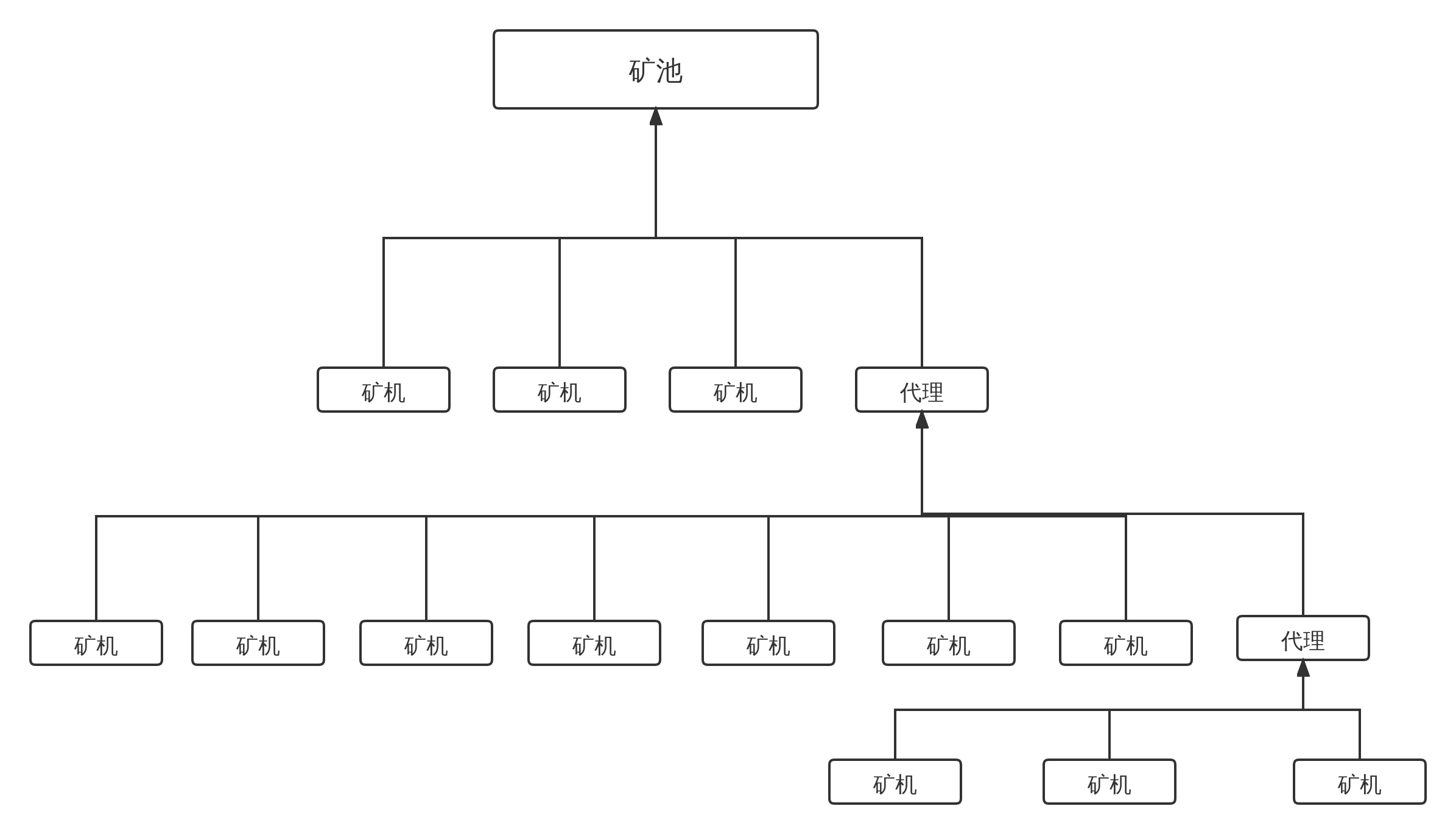 代理作为中间层,矿池看它是矿机,矿机看它是矿池
代理作为中间层,矿池看它是矿机,矿机看它是矿池
xmrig-proxy 不仅能作为 Monero 的代理,还支持 Electroneum 等,详情见 github xmrig-proxy
但是,这个工具连个文档也没有(至少我目前没找到),官方生成配置的网站也是两年前的,不适用最新的版本,网上也没搜到最新的配置方法,只能用命令行一点点摸索着用。
自行编译xmrig-proxy
sudo apt update && sudo apt full-upgrade -y
sudo apt install git build-essential cmake libuv1-dev uuid-dev libmicrohttpd-dev libssl-dev
git clone https://github.com/xmrig/xmrig-proxy.git
mkdir xmrig-proxy/build
cd xmrig-proxy/build
cmake ..
make -j$(nproc)
然后在 screen 里执行,完整的参数在后面,下面这个是我使用的参数,测试正常。-o是矿池地址, --bind是本地绑定的地址,--tls-bind是绑定的 tls 域名。挖矿难度,至少设置为 hashrate 的 30 倍,一般1分钟有 1,2 个提交为好。理论上,连接 p2pool 矿池不需要在矿机上设置钱包地址,实际上单台矿机也的确如此。但是不加上 xmrig-proxy 报错(现在可能不报错了,没试)
screen -S proxy
./xmrig-proxy -o 127.0.0.1:3333 --coin monero --tls-bind p2p.acytoo.com --bind 0.0.0.0:34512 --custom-diff 55001 --custom-diff-stats -u [钱包地址]
下面是矿机的配置文件,矿池 url 指向了代理地址
{
"autosave": true,
"cpu": true,
"opencl": false,
"cuda": false,
"pools": [
{
"url": "p2p.acytoo.com:34512",
"rig-id": "proxied-miner",
"tls": true
}
]
}
在 Github 上找到了 xmrig-proxy 关于 tls 的文档,原来是新版本太简单,不需要复杂的配置,全自动化了。
完整的 xmrig-proxy 参数。不同版本,可能不同。
Usage: xmrig-proxy [OPTIONS]
Network:
-o, --url=URL URL of mining server
-a, --algo=ALGO mining algorithm https://xmrig.com/docs/algorithms
--coin=COIN specify coin instead of algorithm
-u, --user=USERNAME username for mining server
-p, --pass=PASSWORD password for mining server
-O, --userpass=U:P username:password pair for mining server
-x, --proxy=HOST:PORT connect through a SOCKS5 proxy
-k, --keepalive send keepalived packet for prevent timeout (needs pool support)
--rig-id=ID rig identifier for pool-side statistics (needs pool support)
--tls enable SSL/TLS support (needs pool support)
--tls-fingerprint=HEX pool TLS certificate fingerprint for strict certificate pinning
--dns-ipv6 prefer IPv6 records from DNS responses
--dns-ttl=N N seconds (default: 30) TTL for internal DNS cache
--daemon use daemon RPC instead of pool for solo mining
--daemon-poll-interval=N daemon poll interval in milliseconds (default: 1000)
--self-select=URL self-select block templates from URL
--submit-to-origin also submit solution back to self-select URL
-r, --retries=N number of times to retry before switch to backup server (default: 5)
-R, --retry-pause=N time to pause between retries (default: 5)
--user-agent set custom user-agent string for pool
--donate-level=N donate level, default 0%%
Options:
-b, --bind=ADDR bind to specified address, example "0.0.0.0:3333"
-m, --mode=MODE proxy mode, nicehash (default) or simple
--custom-diff=N override pool diff
--custom-diff-stats calculate stats using custom diff shares instead of pool shares
--reuse-timeout=N timeout in seconds for reuse pool connections in simple mode
--no-workers disable per worker statistics
--access-password=P set password to restrict connections to the proxy
--no-algo-ext disable "algo" protocol extension
API:
--api-worker-id=ID custom worker-id for API
--api-id=ID custom instance ID for API
--http-host=HOST bind host for HTTP API (default: 127.0.0.1)
--http-port=N bind port for HTTP API
--http-access-token=T access token for HTTP API
--http-no-restricted enable full remote access to HTTP API (only if access token set)
TLS:
--tls-bind=ADDR bind to specified address with enabled TLS
--tls-gen=HOSTNAME generate TLS certificate for specific hostname
--tls-cert=FILE load TLS certificate chain from a file in the PEM format
--tls-cert-key=FILE load TLS certificate private key from a file in the PEM format
--tls-dhparam=FILE load DH parameters for DHE ciphers from a file in the PEM format
--tls-protocols=N enable specified TLS protocols, example: "TLSv1 TLSv1.1 TLSv1.2 TLSv1.3"
--tls-ciphers=S set list of available ciphers (TLSv1.2 and below)
--tls-ciphersuites=S set list of available TLSv1.3 ciphersuites
Logging:
-S, --syslog use system log for output messages
-l, --log-file=FILE log all output to a file
-A --access-log-file=FILE log all workers access to a file
--no-color disable colored output
--verbose verbose output
Misc:
-c, --config=FILE load a JSON-format configuration file
-B, --background run the proxy in the background
-V, --version output version information and exit
-h, --help display this help and exit
--dry-run test configuration and exit